Soccer Keyboard offers an innovative typing experience combined with the excitement of football, making it the first football-themed keyboard designed for fans worldwide. This Android app provides a unique customization option, allowing you to personalize your keyboard with over 300 football logos of various clubs, adding a sporty flair to your device. Its streamlined design aims to provide quick access and ease of use, making it suitable for all users, regardless of their familiarity level with technology.
Customizable Features and Language Support
Soccer Keyboard stands out with its extensive language support, offering keyboard options in over 50 languages, catering to a global audience. This makes communication across different languages smoother and more accessible. Additionally, the keyboard includes hands-free voice typing, allowing for efficient text input even when on the go. Users also have the ability to copy, cut, and paste text seamlessly, enhancing productivity. The keyboard's automatic text correction and custom dictionary features help in refining and quickening the typing process to suit your personal style.
User-Friendly and Versatile Design
This football keyboard app is compatible with both smartphones and tablets, offering a flexible and adaptable typing solution. Users can customize their typing experience by selecting portrait or landscape formats and choosing between separate or combined key rows. These adjustments make typing more comfortable and suited to individual preferences. The app's rich vocabulary can be personalized further by amending phrases and styles to align with your unique typing habits, ensuring efficient and expressive communication.
Whether a football enthusiast or simply seeking an engaging typing tool, Soccer Keyboard provides a fresh and diverse keyboard experience. With widespread user satisfaction reported, this keyboard app is poised to become a favorite among those looking to merge passion for football with everyday communication needs.






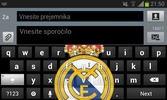
















Comments
One of the Best keyboard(s), I have ever come across. Kudos to ...